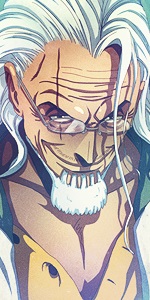-
1907bergamo1907.
User deleted
PES 2010 Become a Legend – Settings v1.0 by MxSoniC
features:
* features General Settings:
1. edit Match Level
2. edit Match Time
3. edit Ball Type
4. edit Auto Move function
5. edit Transfer Frequency
6. enable / disable classic Player
7. enable / disable “Reset prevention”
features Player Settings:
1. edit Player Name
2. edit Shirt Name
3. edit Nationality
4. edit Stronger Foot
5. edit Injury
6. edit Player Position
how to use:
* 1. open PES 2010 BAL File
2. change the settings you want, after all the players settings, please press the accept button
3. save BAL File
4. have fun
thanks to:
* – PSO Edit Team
Download Hotfile
Download Uploading. -
TheJokerKing.
User deleted
magari si potesse scegliere anche la squadra dove andare,comunque bello. . -
.
utilissimo! grazie bergamo . -
lollo1111.
User deleted
a che serve?? . -
.
grazie bergamo  .
. -
justforpes.
User deleted
ma permette di modificare le impostazione base anche a gioco iniziato e basta? .
PES 2010 Become a Legend – Settings v1.0 by MxSoniC |